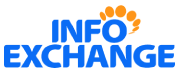O365 can kill your bandwidth and slay your firewall. Answering these 3 questions can help you get ready for the move!
So you are going to buy one of the most powerful productivity tools, Microsoft Office 365. No doubt you are confident that your infrastructure can support the move to O365, but this may not be the case.
Many companies have found that despite careful planning and upgrades to infrastructure, deployment of O365 often doesn’t go as planned. The truth is, you are about to take a huge application and its data and move it to the cloud. So you may want to rethink the readiness of your network to manage this job.
This is the reason, Info Exchange, your Microsoft partner, has outlined three caution questions you should consider before taking the leap to deployment. Consider it our way of ensuring you are equipped, aware and armed for what’s ahead with MS Office 365.
Can my existing network manage the job?
Many companies rely on the traditional hub-and-spoke network where traffic is always routed from branches through to a central data centre. With O365 however, this hub and spoke architecture is no longer efficient, as your data isn’t in any one place, but rather in as many as four different locations in the region. Because of this, you can expect built-in delays (Latency) with a hub-and-spoke network.
The Info Exchange Way: Break out to the internet at the local level so that you minimize the delays in the users’ access. This could be informed by a knowledge of the latency that the users experience when they try to access the internet. The round trip time (RTT) should be less than 250ms, with Exchange requiring less than 50ms and SharePoint Online less than 25ms; anything above these numbers is a deal breaker. You can count on Info Exchange to help you address the latency and networking issues when the internet becomes the “de facto network”.
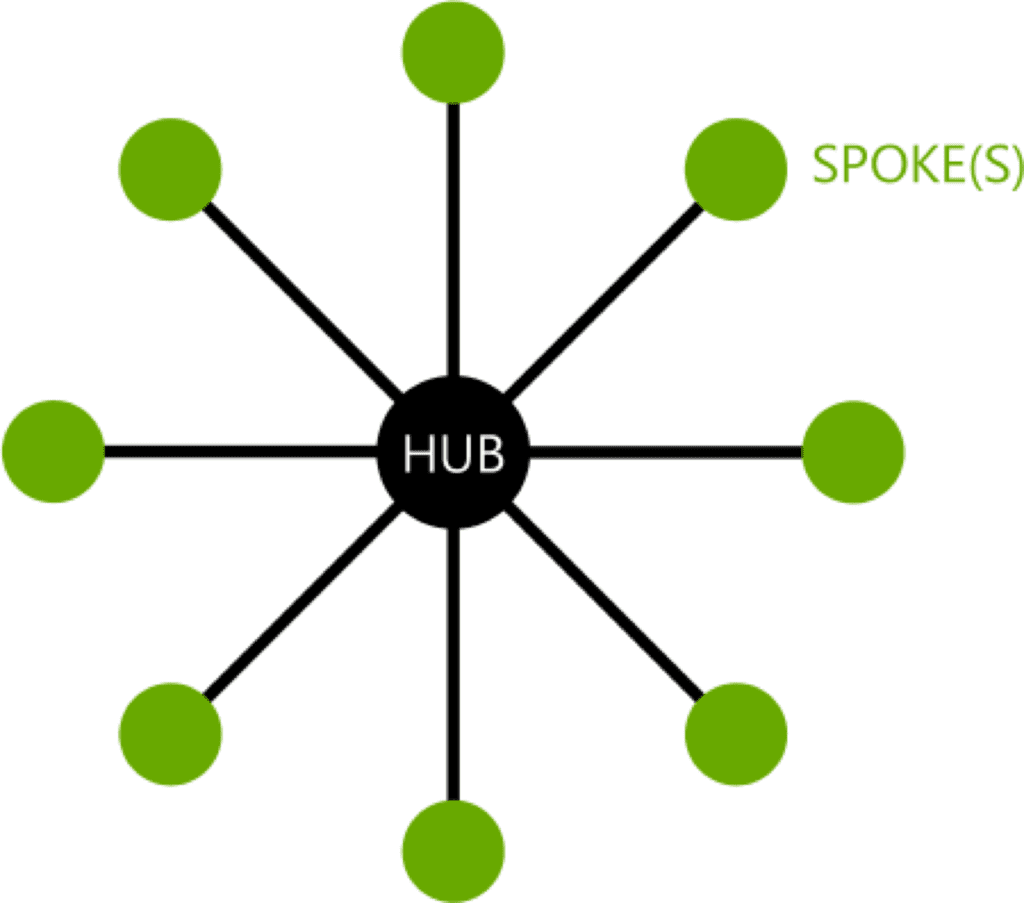
Should I Boost My Gateway/Router?
No doubt your investment in your gateway has been considerable, so naturally you would want to ensure you bolster it when planning for an O365 deployment. So you plan for added bandwidth and upgrade appliances where necessary. That’s good. It’s just that it may not be enough. A recent survey* of over 250 US based enterprises found that nearly 70% of those who deployed O365 experienced latency despite the fact that they boosted the gateway.
You see, O365 is so atypical that it will disrupt the centralised gateway models, primarily because those gateways were not designed for software-defined environments and are not scalable, the end result being performance and latency issues.The Info Exchange Way: O365 opens an unusually high number of long-lived sessions, so look to effecting local internet breakouts so that you can reduce the stress from your gateway. Not only will this extend the life of your gateway appliances. And there’s strong support for this. Surveys* showed that the 33% that opted for decentralised internet access experienced no latency in using the tool.
With this move however you may now be concerned that you will have to deploy security provisions at every access point. Eliminate that concern with a software defined security solution. A Security-as-a-service solution will easily protect all of your breakout points without any added CapEx. This combination will deliver both the security required for your internet-bound traffic and the user performance needed for your Office 365 connections and keep your costs at a manageable level.
Will life become easier with Office 365?
With all the magic that is to come from the world’s most powerful productivity suite, you will be forgiven if you thought you would save time and everything would be smooth sailing after deployment. The truth is, while many things will be vastly improved with O365, the reality is that managing and maintaining the service can itself be a full-time job.
Here’s why. Microsoft maintains a master XML list of all connection points known as “Office 365 endpoints”. Microsoft releases updates on a regular basis and they notify subscribers who in turn have to adjust firewalls, proxies or other access controls to ensure the updates work. If you miss a notification and forget to make the necessary adjustment you could experience costly outage problems. Plus if you have multiple firewalls across your network, this could be a very time consuming prospect.
The Info Exchange Way : We know you have more business critical demands on your time, which is why we propose that you let us streamline this process for you. We have a one-click configuration solution that automatically updates these Microsoft changes and removes the additional workload for the administrator.
You may also want to consider our Direct-to-the-Cloud Service for those team members who have to get on remotely – you know that team member who leaves the office but still needs to deliver a report over night. You definitely don’t want to VPN this guy, because that just means he has to get back on to your network and then head back out to the cloud to access the O365. No need to have this team member deal with the latency monster and risk missing a money-making deadline.
This service has access to tens of data centres and pairing with Microsoft makes every user’s connection to the O365 faster, more complete and safer as they get on the open internet.
You’ve heard our thoughts on the things you need to know before making the move to O365. We hope you are sufficiently equipped, aware and armed for what’s ahead. Now, if we have outlined the solutions that best suits your organisation we want you to know that our team of experts are standing by waiting for your next move.
Give us a call we’ll be happy to make your move to O365 hassle-free and secure, the Info Exchange Way.