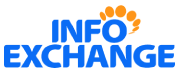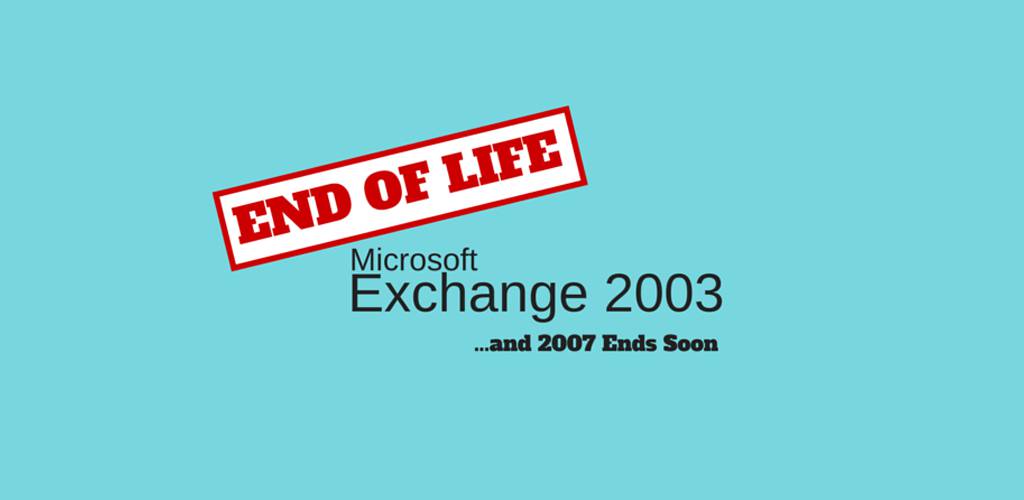EXCHANGE 2007 end-of-life is coming sooner than you think.
&
Exchange 2003 is a thing of the past
There is really no excuse to be running a decade old application and some might even say that it’s highly irresponsible to be still running on this platform….(and) If you are using Exchange 2007 you shouldn’t be complacent, as it’s not too early for you to be developing a plan for the future.
Exchange 2003 is now well over a decade old, and while undoubtedly it was a stable platform and may even still be working in some organisations it is really a technology for simpler times. Today, mobile devices are powerful and more pervasive. Users have new expectations from their email, calendar, and messaging environments. Microsoft has already stopped providing all support for Exchange 2003 – no support, no security patches, no service packs. There is really no excuse to be running a decade old application and some might even say that it’s highly irresponsible to be still running on this platform.
If you are using Exchange 2007 you shouldn’t be complacent, as it’s not too early for you to be developing a plan for the future. Exchange 2007 is already under extended support – which means that companies have to pay for patches, service packs etc. Come April 2017 Microsoft ceases all support.
“Although support won’t expire until April 2017, it’s the nature of IT that other things will get in the way between now and then. Suddenly, the end for extended support for Exchange 2007 will come into sight and nothing will have been done. So, it’s time to get your thinking caps on…. OK, that’s still over 32 months away at this point, but given the intergalactic speed of decision making and planning that happens in some IT shops, it might just take that long for an upgrade project to happen.” Tony Redmond’s Blog,WindowITpro.com, April 5 2014
It’s not a Simple Upgrade
Moving from 2003 to 2013 is not a simple upgrade. First, you can’t go directly from 2003 to 2013; you have to hop first to 2010 and then on to 2013. Second, it’s going to require new hardware, so there will be a significant capital expense. Third, it’s going to take a LONG time. Plus, Outlook 2003 doesn’t work with Exchange 2013, so Outlook has to be upgraded as well. Many small businesses don’t have the resources to be able to handle this transition.
Many organisations are saying, ‘ Let’s take a comprehensive look at this thing – maybe it’s time to look to the Cloud.’ So let’s look at the options.
Option 1: Remain on Exchange 2003/2007
While there are many things to consider let’s take a look at the business risk associated with continuing with Exchange 2003 or Exchange 2007. For a start, once Microsoft stops creating security patches, hackers can exploit any vulnerabilities they find, increasing risk of data breaches. Further, Exchange 2003 lacks the security and availability of features offered in other versions such as email encryption disaster recovery and archiving. Are you willing to forgo 10 years worth of advances in email and collaboration?
Option 2: Upgrade to on-premise Exchange 2010 or 2013
Another option is to upgrade an on-premise Microsoft Exchange deployment to Exchange 2010 or Exchange 2013. Beware: successful Exchange upgrade typically requires the services of specialized Exchange migration consultants, as well as significant IT time and budget that detract from other IT initiatives. As discussed above, it’s going to be costly, highly technical and will take a protracted time.
Option 3: Migrate to cloud-based Exchange 2010 or 2013
Companies can avoid the labour costs and capital investments of an on-premise upgrade by migrating to cloud-based Exchange. The choice of the right cloud Exchange provider is important to your cost/benefit/risk equation. The right cloud provider will eliminate downtime risk, keep costs low and deliver on the promise of a reliable, secure and integrated cloud environment for Microsoft Exchange.
It’s time you had your head up in the Cloud

The benefits of moving to the Cloud are inarguable. Businesses will see productivity gains from the advances in Microsoft Exchange, including better mobility, security, availability and administrative features. As a service provider, Info Exchange will own and maintain all the equipment, eliminating the need for up-front capital investments. Our Exchange service scales easily to support remote offices, a contingent workforce, and business growth. Costs shifts from capital expenditures to operating expenditures with a predictable monthly fee based on usage.
The discussion above just touches some of the end of life issues related to Exchange 2003 and 2007. For more information contact Info Exchange for a white paper titled “Decision Guide: Exchange 2003/2007, Strategies for End of Microsoft Support”.